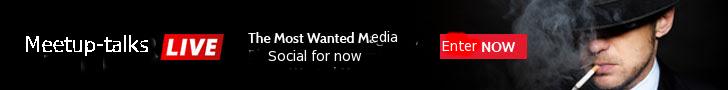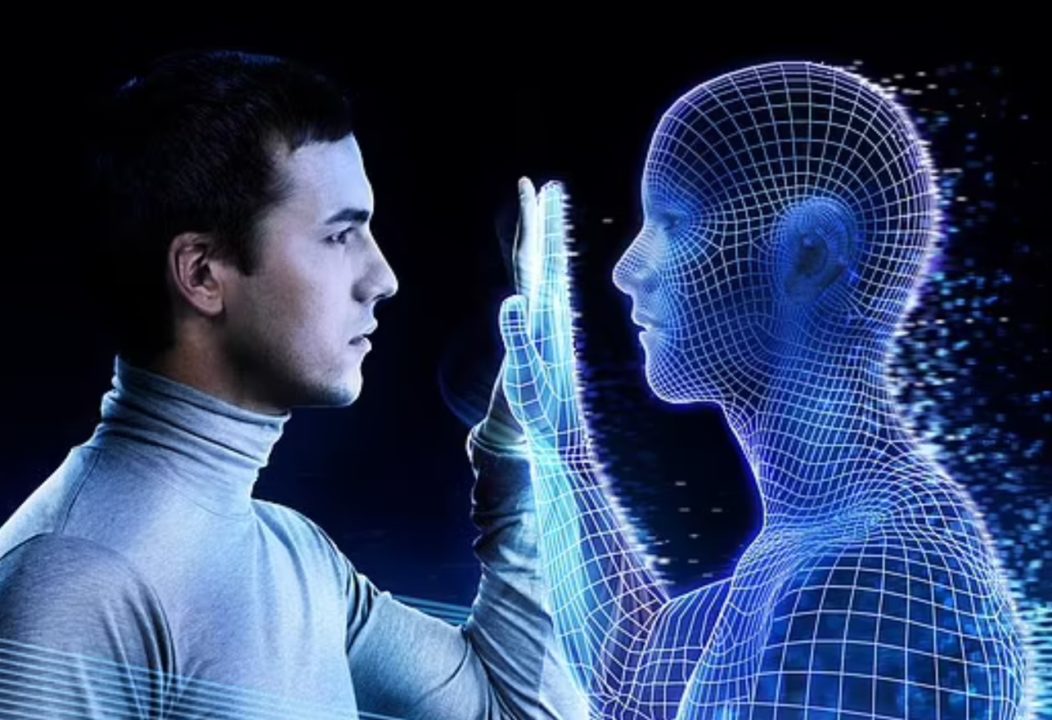The old router can help you improve the performance of the new router. If you connect the old router to the new one and adjust it properly, you can change its purpose to a Wi-Fi extender.
To begin, you need to reset your old router to factory settings. Depending on the router, the method may vary, but this is usually done by pressing the reset button on the back of the router for 30 seconds,
Make a note of the IP addresses of your current and old router – you can find them on the back or on a small card from your broadband service provider. After restoring the old router, follow these steps:
Connect an ethernet cable to one of the LAN (ethernet) ports on the old router and connect the other end to your computer.
Open a web browser (Chrome, Firefox, Safari or others) on your computer and enter the IP address of the old router in the address field, and after that you will need to enter the username and password of the router.
After logging in, go to LAN settings and look for DHCP settings. Disable the DHCP server on the old router – this means that your main router will manage the IP address allocation.
Under LAN settings you will see the IP address settings. There you can set a static IP address in the same range as your current router in use.
Under the wireless settings on the old router, find the SSID or wireless network name option. Update it, along with the SSID password, to match your current router. This will allow your devices to automatically connect and seamlessly transfer data between the two routers.
Save the changes made and then disconnect the ethernet cable from the computer. Connect one end to the LAN port on the old router and the other end to the LAN port on the main router.
After these technical steps, place your router in a place where you have a weak signal. Use an ethernet cable to connect the old router to the main one, as it provides optimal performance and ensures a reliable and efficient connection between the two devices. If an ethernet cable is impractical, using a power adapter can serve as an alternative.