
Versions of the service are available to WhatsApp users who can access through a web browser or desktop.
If you want to use WhatsApp from your computer, there are WhatsApp web and desktop clients available. This is available on a Windows PC, Mac or other PC.
The WhatsApp web and desktop apps are similar, but still have some differences that separate them. More importantly, the online version of WhatsApp does not allow audio or video calls.
The desktop client, on the other hand, allows it, and to start a call, click on the phone or video camera icon in the upper right corner.
While on a video call, you have the option to share your screen – select the screen sharing button and select the window you want to share.
When it comes to a web browser, the biggest advantage that accessing WhatsApp this way offers is convenience.
WhatsApp for web is available through any desktop web browser (such as Chrome, Firefox, Edge or Safari) and on any operating system.
Here you have the option to receive notifications of new messages and WhatsApp for web can also be used on computers where the applications cannot be installed.
It should be noted that for the web version of WhatsApp, it is recommended to use a private window and exit the service after the session.

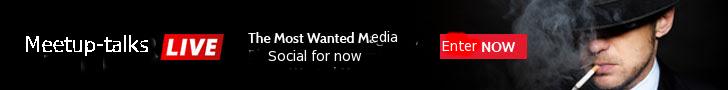




















Hi my family member I want to say that this post is awesome nice written and come with approximately all significant infos I would like to peer extra posts like this
Fantastic site Lots of helpful information here I am sending it to some friends ans additionally sharing in delicious And of course thanks for your effort