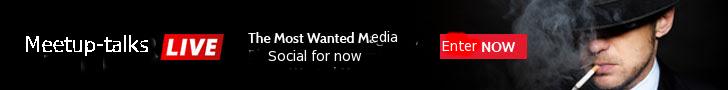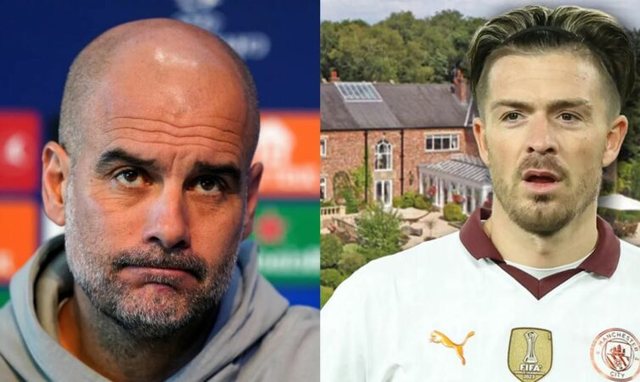Despite the fact that more than 40 iPhone models (with all their variants) have been released since 2007, most people are unaware of some hidden features of Apple smartphones that can transform their user experience.
Back Tap, a “secret button” on the back of the device.
“You’re using your iPhone the wrong way if you’re not using Back Tap,” tech connoisseur @ellyawesometech argued in a TikTok video that went viral.
It uses the “secret button” to instantly identify a song in Shazam without opening the app.
How to enable Back Tap on an iPhone
To enable Back Tap, you need an iPhone with iOS 14 or higher (we’re on iOS 17.3 right now).
-Go to Settings > Accessibility > Touch, and press Back Tap.
-If you scroll to the bottom of the list, you will see the Back Tap option. Choose it.
- Then you have two options – Double Tap or Triple Tap. Tapping on each opens a list of shortcuts you can assign to them.
From volume up and down to screenshots, camera activation, zoom, Shazam and more. There are more than 30 options.
-You can now activate the functions of your choice with a double or triple tap of your finger on the back of the device.
👁️[WPPV-TOTAL-VIEWS]