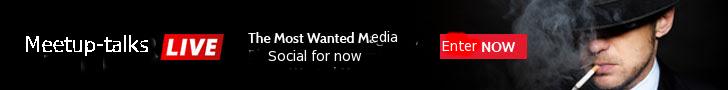Did you know that the Apple logo on the back of iPhones is not just a decoration? A Tik Tok influencer posted a video in which he explained how the logo is used as a button and what its functions are.
“Today you learned that this is really a button,” said the tiktoker and pointed to the Apple logo. She also demonstrated how to activate and use it.
After opening the settings, select “Accessibility” and then “Touch” under the “Physical and Motor” category. Scroll to the bottom and then open the Back Tap option. You’ll notice that this option is disabled by default and it’s up to you to enable use with a “double tap” or “triple tap”.
You can use the back of your iPhone for the camera, screenshot, screen lock, volume control, flashlight on and off, and more.